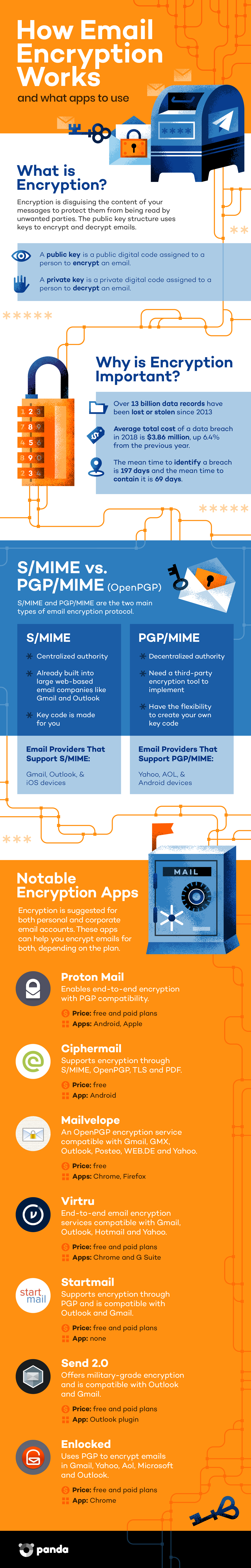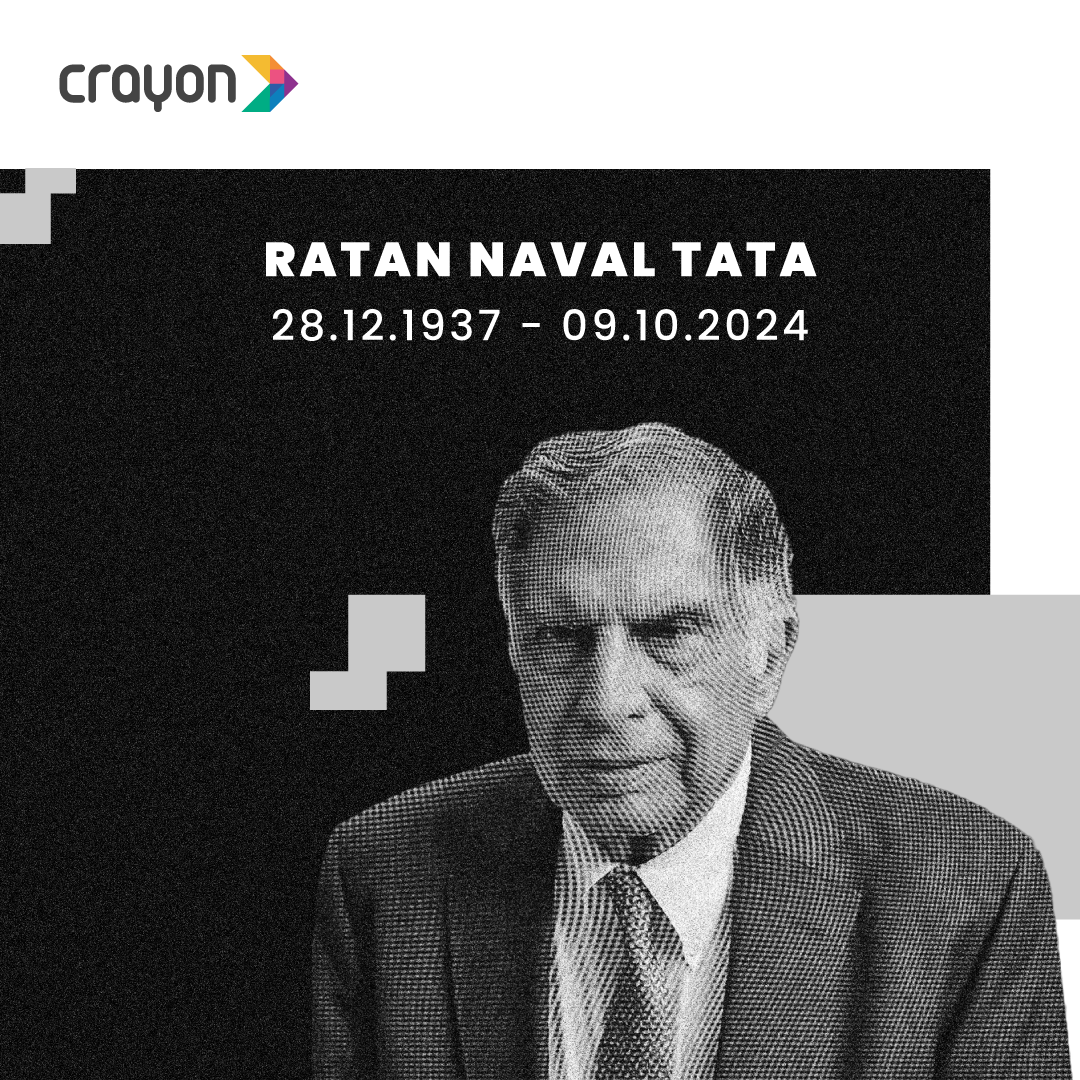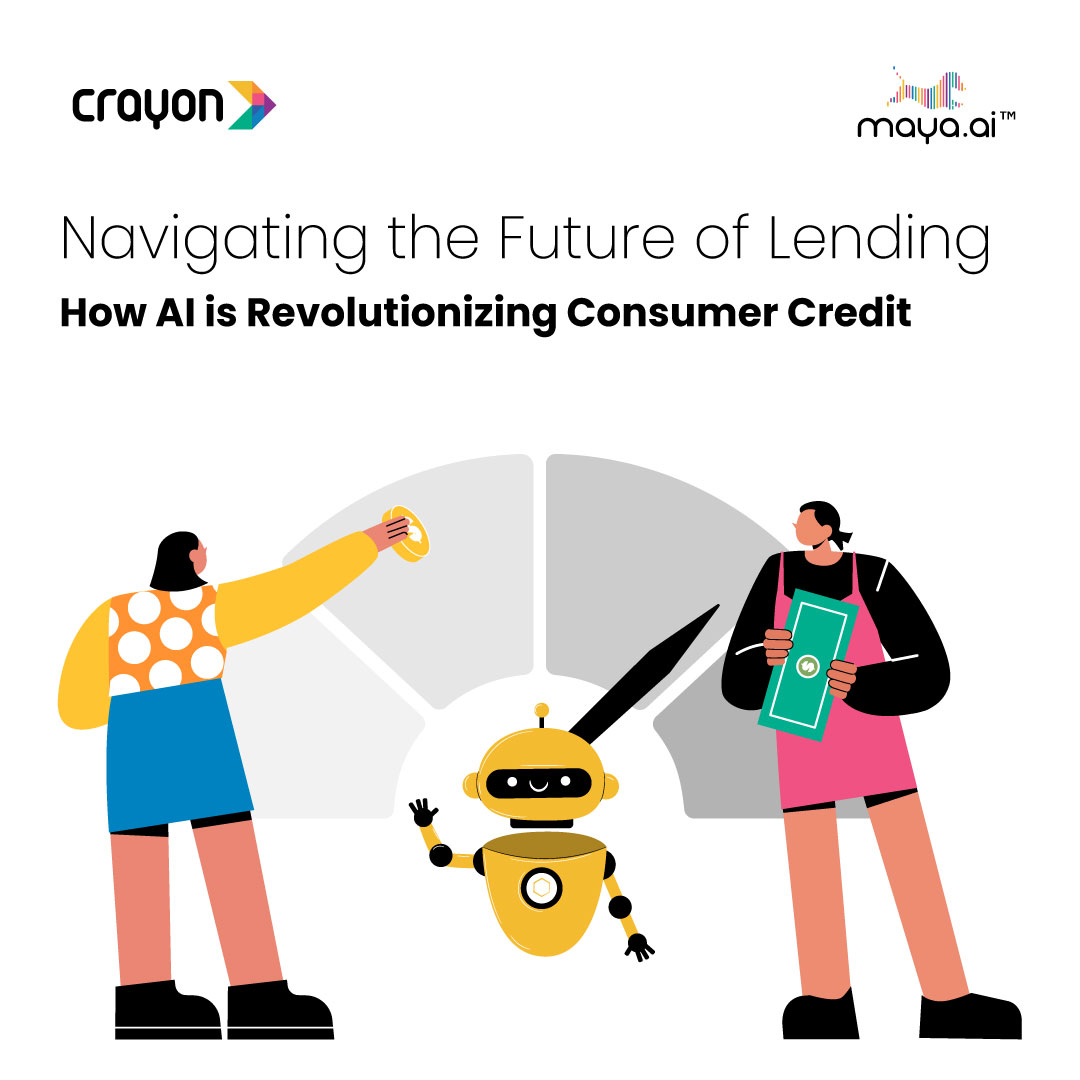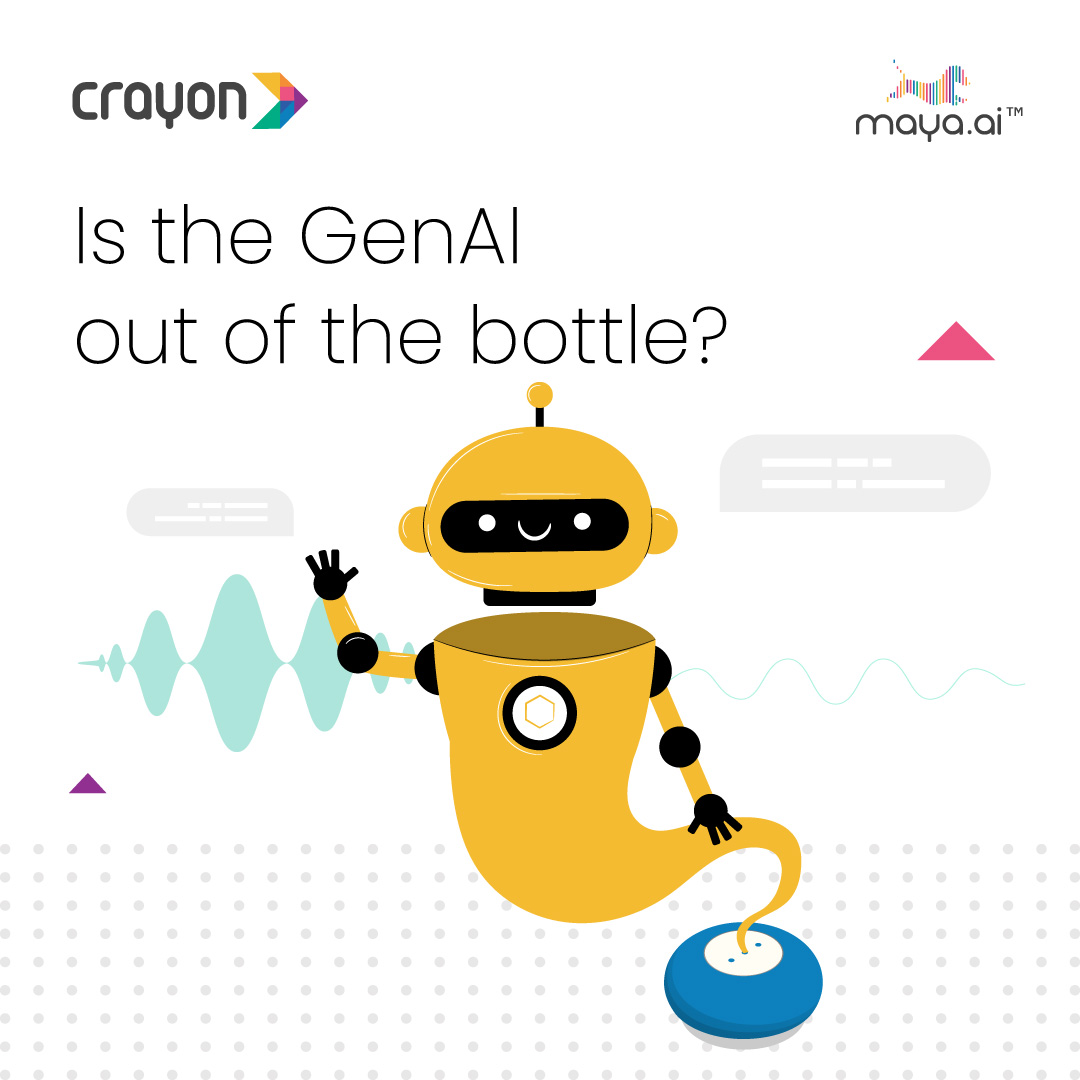With the rise of cybersecurity threats and the costly repercussions of a breach – averaged $3.86 million in 2018 – preventative measures must be taken. Although thwarting all attacks may seem like an impossible task, there are small steps you can take to make your data more secure.
One of these steps is email encryption. Encrypting an email protects it from unwanted eyes. The PKI or public key infrastructure is used when encrypting and decrypting an email. With the public key infrastructure, each person is assigned a public and private key. The public key encrypts the sensitive information, mixing it up so that it’s unreadable. The only way to decrypt it is if you have the private key.
It’s important to note that encrypting your emails isn’t a guarantee against a breach, it just makes it harder for hackers. It’s also worth noting that you should encrypt all your emails, not just the ones with sensitive information. If only a few of your emails are encrypted and you are hacked, this is a red flag and the hacker will know exactly which ones to target.
To help you understand exactly what encryption is and which secure apps are compatible with your email provider, Panda Security has an infographic on how encryption works.